
Retailers
Suppport
Home



APPLY to JOIN the AISLES as a Vendor Partner
1
CREATE your Vendor Profile on the AISLES Market Directory
Promote your products and Brand to your Retail Store clients and prospects
Search the Market Directory Store Profiles to find the perfect eCommerce store to "hang-with" and sell your products
2
3
4
5
1
2
Consumer purchases one of more of your item/s in one of your eStores
Vendor Revenue - New Channel of Distribution

How To - Brands
Additional Vendor Opportunities
Create an Aisles Vendor eStore and SELL B2C on the Aisles
Create a pre-loaded (white-label) Branded COMPANY Store
This is a turn-key strategy for retail stores and eTailers who want to run and promote a branded eStore "Done Right."
The Branded eStore comes stocked and will be continually updated by the Brand. The eStore or eTailer provides the invaluable marketing to their customers and will link the Branded Company store to their website, eCom site or other eStores.
Branded eStores simplify the Retail Store owner buying and stocking their eStore initially and on an ongoing basis. They promote, sell and earn Partner eStore revenue.
To learn more about the Branded Company eStore (Contact Us)


Introduce our products to reatil and e-Tailer Partners


The Aisles will automatically SPLIT and send orders to each Vendor.
Vendors have full control of price changes and special promotions from the Aisles platform back office. You make one change and it is automaticlaly changed in ALL eStores carring that product. Same applies to promotions and special pricing. Changes are system wide - always controlled by the vendor.
Vendors can create their own eStore featuring a special aisles collections of their Brand. This is also an excellent strategy for private label. The Vendor would then receive all partner selling fees as an eCommerce store owner.
Key component of your eStore is completing your eStore front on the Aisles Market Directory . This is where you SELL your eCommerce store with video and photos that link to sell pages and your eCommerce store.

Register

The Aisles
Auto-Load selected product images, price, promotional text, video that will be displayed on store and e-Tailer eCommerce sites
Approve retail store Partnering Requests
Use the Aisles Market Directory to check-out the profiles of the eStores requesting to carry your line/s. All that is necessary to authorize eStores to carry your line is to enter their Store # in your Back office for your entire line, a group or individual product
6
LOAD your products on the AISLES
All members are validated as legitimate vendors, manufacturers, or Brand Partners
Manage Inventory, make price changes and launch promotions
When a Vendor confirms shipment, the Aisles will electronically distribute the cost of goods to the product owner/s bank account.
7
8

| Sign-In | JOIN | Lease an e-Store | Load Inventory | User Agreement | Privacy Agreement | Legal Disclaimer |